Asana vs. Monday vs. Trello - What Is the Best Project Management Tool for Small Business Owners?3/3/2021 Several project management tools are available on the market to better coordinate both customers and their tasks under one roof. But because there are various apps available on the market, it may be challenging to select one with the best functionality without understanding if it would satisfy your needs.
Today we bring you three popular task management tools, all of which are preferred by organizations for project management. Through an exhaustive comparison of their characteristics, pros and cons, create a smarter decision for your company to help you handle your tasks smoothly. Here's a brief on the three project management tools: 1.Asana – www.asana.com Asana is a flexible task management program that can help you arrange your tasks, maintain reliable records, and coordinate all projects under one tool. Through this app, project management can be incredibly transparent, allowing you to delegate unique roles to only specific team members depending on their expertise. This software aims to remove to-and-fro email correspondence and instead provides a consolidated dashboard for communication through notifications. 2.Monday – www.Monday.com Monday is a task management program that encourages teamwork by visualization tools that allow accountability and cooperation between team members to handle tasks and meet deadlines. This all-inclusive service provider is easy to use and provides a user-friendly platform that handles ad promotions, addresses glitches, addresses problems, facilitates client experience management, and produces images. 3.Trello www.trello.com The Trello USP falls in the form of arranging tasks on boards. You have a clear picture of who is working on what job, what things are going on, and which programs are going to be finished. You can consider it as sticky notes, except that you delete any manual intervention. Here's a thorough overview we've assembled to help you make a smarter choice to select the right one for you: Pricing 1.Trello Trello is offering three plans. The Free Plan allows you to create limitless cards, lists, and boards with an attachment capacity of 10MB. You can use one power-up per panel. Business Class adds premium assistance, unrestricted power-ups, and additional third-party software integration. 2.Monday Monday doesn't provide a free version, but it does include a 7-day free trial. After that, the price begins at $39 a month per account for their Basic Plan. The Standard Plan is $49, this alternative adds functionality such as a Gantt chart view (called a Timeline) and a calendar, and you can connect the boards with others without asking them to sign up for a Monday account. The Pro plan will cost $79 for extra views and company functions such as time monitoring. 3.Asana Asana is offering a free version of its Basic Plan for up to 15 members. This plan lets you create projects, delegate them to team members, and display them as a Kanban board (Trello and Monday also offer this sort of view). In the Basic tier, you can also show a calendar with all your deadlines. But certain functionality, such as the option to display the project in a timeline, requires a Premium plan that costs $10.99 per month per user (each of Asanas plans is discounted if you pay annually). The Business Plan adds priority assistance and additional functionality, including the option to see job dependence and a "workload" view that displays what someone is working on—and theoretically which workers are overwhelmed. Features These three major project management tools are so popular because they all have very useful features that make them successful. On related features, Trello, Asana, and Monday all have features that touch: APIs, dashboards, manage updates, automatic alerts, feedback, time monitoring, presentations and visualizations, and third party device incorporation. On the distinction of features:
Here, we look to other third-party software or apps that support these project management tools. We determine this by the amount of efficiency and collaboration resources officially endorsed by these project management tools. 1.Trello Trello has over 200 third-party software integrations, including applications like all the Google Workplace tools: docs, drives, spreadsheets, Gmail, and very crucial cloud storage platforms like Dropbox, Github, collaboration tools like Slack, and also monitoring tools like Jira. Trello is the ultimate middleware that guarantees the smooth and frictionless convergence of a variety of resources from one central place. Reports show that Trello incorporates more than 80 percent of third-party software in the project management and preparation market. 2.Asana With a little over 160 third-party app incorporation, Asana has created a strong mainstream brand for itself by shipping support for applications such as Mailchimp, Microsoft Office tools, Evernote, Zapier, Airtable, and also Jira, among others. It is reported that Asana incorporates 70% of third-party software in the project management and planning market. 3.Monday Monday.com has over 15 third-party applications, some of which are Dropbox, Google Calendar, Google Drive, Google Analytics, Microsoft Excel, and others. It is estimated that Monday.com incorporates 20% of third-party software in the project management and planning market. Customer Demographics Trello and Monday.com were built for freelancers, small and medium-sized companies, and corporate arrangements in mind. On the other hand, Asana was planned with only small and medium-sized companies in mind. Freelancers will find it more convenient to use Trello or Monday.com relative to Asana. Support We will categorize support in separate phases:
You should note that Trello is the most popular option when you compare Asana vs. Monday vs. Trello, preceded by Asana and then Monday. This is because Trello can be used for individuals, businessmen, and start-ups. Above, we gave a thorough look into the three major project management tools in terms of features, support, pricing, and integration. Read through them, get an understanding of what specifications you require, and pick the tool that best fits your needs.
10 Comments
Working from home? Here’s how you can effectively manage your remote workforce
In times of Covid-19 global pandemic, governments all over the world are trying to control the spread by urging businesses to limit in-person interactions. In order to protect their workers, companies like Google, Facebook, Twitter and many others have rolled out policies to mandate all employees to work from home. However strange, this will be the new norm for many of us for the next few weeks or so. Working from home presents several challenges for both managers and employees as people try to adjust to the new home office routine. However, overwhelming the change may be, it presents a great opportunity for managers to rise to the challenge and take leadership. Based on advice of experts, here are some of the best ways to effectively manage your remote workforce. Phase in the Change For a lot of employees who are used to the on location office work model, this will be a huge cultural shift. Find champions of remote workmanship from your organization. Establish a core team that understands or has experience of working in such an environment. Use this core team to bring other employees onboard by listening to their concerns, suggesting solutions and building trust in the new system slowly and gradually. Have a Clear Set of Guidelines Distributed workforce means that it's a challenge to make sure everyone is on the same wavelength. For this, as a starting point all work processes, roles definitions, team objectives and communication methods should be put in writing. This documentation should be easily accessible to all employees. Additionally, as people try to find work life balance, it's important for managers and coworkers to be well aware of the individual working hours of each team member and to be respectful of those. Because of no clear office and home boundaries, many employees may fall in the loop of working overtime and exhausting themselves in the long run. Raise red flags here. Also, since direct supervision is minimized in a remote setting, focus on transparent measurable metrics of success to determine employee performance. Set up Communication Channels Working from home can make many employees feel isolated and lonely. Strong and reliable communication is key when operating under a remote model. Managers need to establish channels by checking in with employees frequently. A great way to re-establish face to face connectivity is to use video conferencing instead of plain old phone calls. Many tech tools such as Zoom, Skype or Google Hangouts can help. Make sure the video calls are super natural. Start with open ended questions asking employees what they’re working on, what has been accomplished and where they need help. Be responsive and available when needed. This will keep employees motivated and help them to be more productive. Foster Connections When transitioning from the office to home model, many employees would lose the opportunity to have natural and informal office interactions that they used to enjoy everyday. Managers need to make sure that virtual meetings have a time allotted for casual discussions. Another way to address this problem is to have chat rooms active on Slack or Skype where employees can engage in informal chatter openly. Many times the manager will need to take a lead here. This will help keep the sense of camaraderie intact and morals high. Tools for Remote Teams While tech tools will be extremely useful in setting up a smooth functioning remote office, managers need to be smart and minimize the tool stack to bare essentials. At max, there should be one company wide tool for communication, project management and documentation each. This will reduce the hassle of managing multiple tools, keep communication and documentation organized in one place and minimize confusions, distractions and dysfunction. Managers need to ensure that everyone on the team is aware of the platforms being used, have access to them and an understanding on how to use them. Encourage Self-Care A great remote office keeps the health of the employees as one of their top priorities. While many of your workers are transitioning into this new model, be patient and let them find their routines. Encourage your employees to take breaks, exercise regularly, sleep well, stay active or even take time off if need be. The goal is to let them feel human and valued. Every once in a while managers can arrange virtual coffee or lunch meetups, where the employees can connect and enjoy casual conversations. This will help the employees realize that everyone is in this together and will keep them motivated and happy. Managers and leaders need to put their trust in the work from home model and also in their employees. Take it one day at a time. Despite being a challenge and a difficult transition in the beginning, for many companies and leaders this is a rare opportunity to try and test the remote working model which has proven quite successful for many digital organizations and has opened the world to a lot of new possibilities. Need Assistance with this transaction, click here to schedule an appointment to discuss - PKJ Consultation. Better Business Planning: Ways to prepare for the tax season ahead
Tax season is almost coming to a close and final preparations are being completed as this year comes to an end. With the 2019 year ending, many businesses are considering ways to improve upon the upcoming tax season ahead. With tax laws changing constantly it is a good idea to start the next year off on the best footing. Here we have compiled a few tips to help you and your business better prepare for tax season next year. Organize receipts (use accounting software) One of the most missed opportunities when it comes to reducing taxes owed is keeping track of receipts. Those dinners where you takes business, that receipt for an oil change on a company car, and that repair on a business computer adds up. If you do not organize and keep track throughout the year, you could be missing out on major deductions. By implementing software such as QuickBooks you could easily manage those receipts and organize them for the year. If you are relying on other systems, make sure to organize a simple way to keep track of expenses. Go paperless While the idea of not keeping receipts in a folder or in your wallet/handbag scares you, there are some pretty cool advantages of using a paperless system to track all your business handlings. With so many software solutions on the market, you can easily streamline, organize, and track business transactions in one electronic platform. Going paperless let’s you save by file name, dates, and can even keep you organized on things like payments received, bills paid, and deductions at filing time. Going paperless also saves trees- and we want to keep trees around. Download credit card summaries and bank reports Summaries are a great way to reconcile and ensure you accounted for spending and payments received. With downloading summaries, you can review where most of the spending has gone (categorical) and where you could see to save on some coasts and also find solutions to maximize the detections that may be attached. Knowing where money comes and goes before heading into tax season keeps you more in line with, well, your bottom line. Ensure deductions are in order It can’t be said enough: deductions, deductions, deductions. When it comes to small business making sure you’re deductions are in order is key. Heading into tax season, compare deductions from years prior to present all while reviewing any tax law changes. It’s best to see where trends are going for possible write offs along with where more deductions will come from in the future. Keep information as you go One of the biggest missteps of every small business is waiting until the end of the year to get tax documents organized. This has accounted for thousands of dollars left on the table at tax time. If you implement a online or electronic system for tracking expenses and revenue throughout the year, you increase the chances of reporting every penny. Keeping track throughout the year takes some discipline but it pays off huge in the end. Consult with your tax advisor/accountant Consulting with your tax advisor or accountant throughout the year is a wise move. Using an expert as your business grows to help you to ensure the most well laid out plan for the year. Use the trust and support of a seasoned professional to ask questions as the landscape of your business changes and as tax laws become more clear. It’s a good move to implement sooner than later. Staying ahead of taxes is a key to a successful upcoming tax season. Preparing and setting some good foundational practices will ensure you have the best game plan going into this upcoming year. With these tips you can be well on your way to a great year. However if you find that you need help using a trusted tax professional and accountant, we can help. With PKJ Consulting we offer a variety of services for your business. To learn more about what we offer and how your business can benefit, connect with us HERE and we can get started right away. Claim your deductions! The 10 Purchases You Didn't Know Were Tax Deductible.
Tax time for many small business owners can be a stressor or a benefit to the overall bottom line. When it comes to filing taxes and looking for ways to reduce the tax liability, finding deductions in the day to day operations is vital. Most business owners know the common deductions such as office supplies, advertising and phone use- to name a few. There are however some deductions you may not know about! In this post we will cover the 10 deductions you didn’t know were tax deductible (in no particular order).
There you have it- the top 10 purchases you make that may be deductions at tax time. While this list doesn’t cover them all, this is a good reminder to always consult with a tax professional like PKJ Consulting to ensure you are getting your maximum deductions. If you’d like to learn more or connect with our team feel free to reach out to us HERE and we will be happy to assist! Going Mobile? Quick tips/tricks for running an remote/online based business.
Many businesses today are moving towards a remote/online based platform. This shift in how business conducts its business comes with some new challenges to ensure customers remain informed, operations remain on schedule, and business runs smoothly. There are many advantages to running a remote or online based business- some of which are included in our quick tips within this post. In this post we will review some quick tips and tricks for running your online/remote business. Tip 1: Maintain a website One of the most important aspects that any remote or online based business needs is a website for people to visit and engage with you and your product. Websites in any business are important, and for online based businesses you need a website to run your business. Websites for remote businesses are more than a place to make a sale- they are places to share services, resources and of course offer a place for engagement with your product.
Tip 2: Be reachable You’ve probably seen this more and more, but most websites now feature real time or “live” chat feature. This along with a clear contact us section that includes a phone number, email address, and even a contact us form for those who prefer not to send a direct email are basic necessities. Simply put- you need to be reachable and easily accessible. Most website drag and drop builders (such as Weebly, Wix, Squarespace) have these aspects within their framework and are easily implemented. It’s vital that if your business doesn’t operate on normal business hours, you give customers access to you in multiple ways.
Tip 3: Utilize conference platforms More and more companies are relying on remote conference based platforms such as Zoom, Skype, Join.me, Google Hangouts, and GoToMeeting. These services allow people to connect all across the globe, at various hours, and offer solutions for holding meetings outside the transitional in office setting. While each device does offer different elements, utilizing one or all of these platforms are a great way to hold a conference, meet with a board, or even offer a live training or business transaction remotely. Doubtful about the need for conference platforms? Check out these numbers according to Lifesize:
Tip 4: Create a mobile team Taking on a remote business solo may be tricky the more the business grows. If you are your business, this may not be as vital. With that being said, creating a mobile team can help carry the load. For instance you can set up a workflow to where one of your staff handles all the customer service requests and calls/emails route to them. They can handle all the needs from wherever they are and utilize the above tips to help share that outcome across the company. This divides the labor amongst more people and the customer does not have to think twice about where or who is answering their call. This can all be done while you are in one location and they are in possibly a completely different one.
Tip 5: Be flexible One thing about going completely remote is that flexibility is key. If you can’t “roll with the punches” it may be harder to navigate the various methods and approaches to moving to a more mobile and remote platform. The benefit of staying flexible allows you to be more creative with your time and with the process. Embrace the flexibility and see what doors can be opened. While going towards a more remote/online focused business may not be for everyone, it is something that anyone can do. With so many resources out there, platforms to help execute functions, and services such as PKJ Consulting, the shift can happen. All in all enjoy the opportunities going remote provides and see what happens! |
Archives
March 2021
|
|
ADDRESS: 2850 W. HORIZON RIDGE PKWY STE 200
HENDERSON, NV 89052 EMAIL: [email protected] PHONE: (702) 420-2408 |
|
Copyright PKJ Consulting © 2024

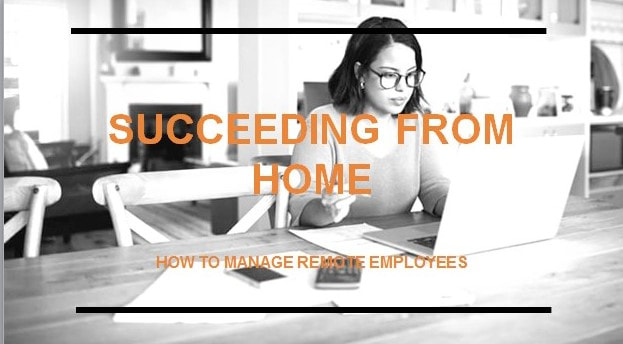

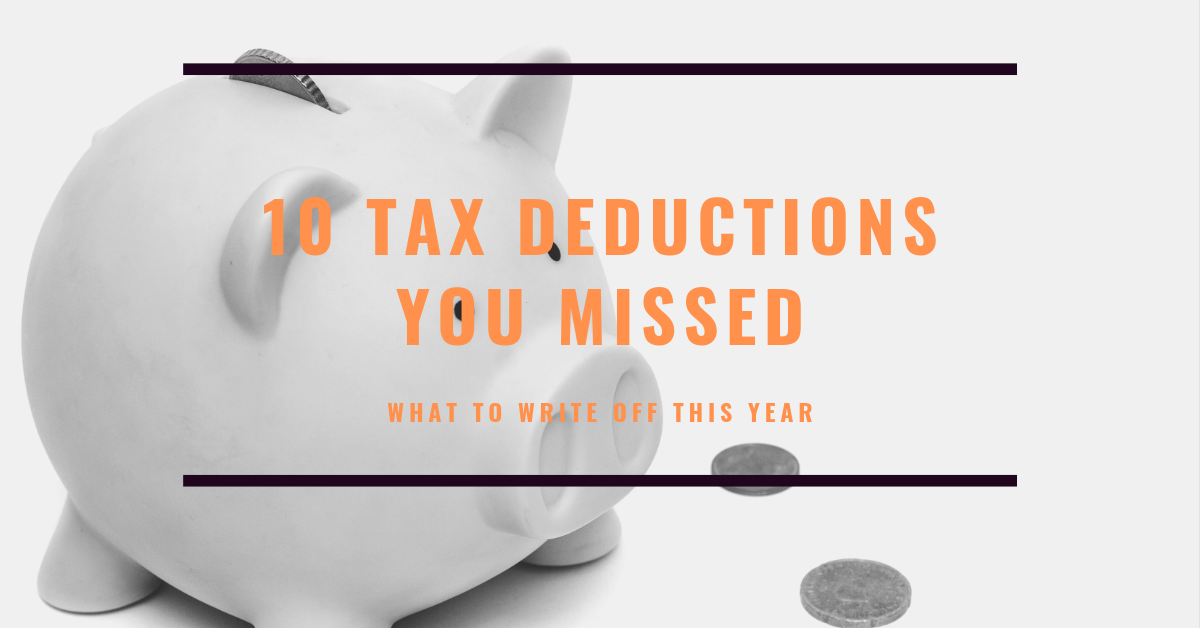

 RSS Feed
RSS Feed